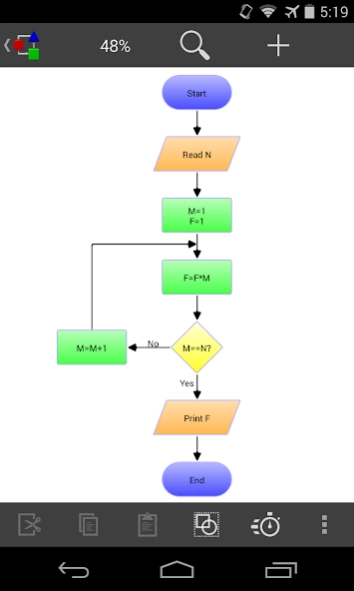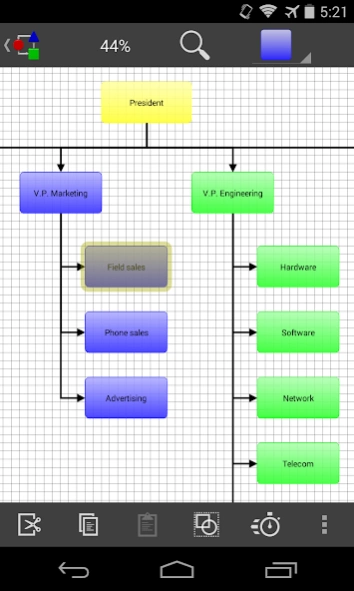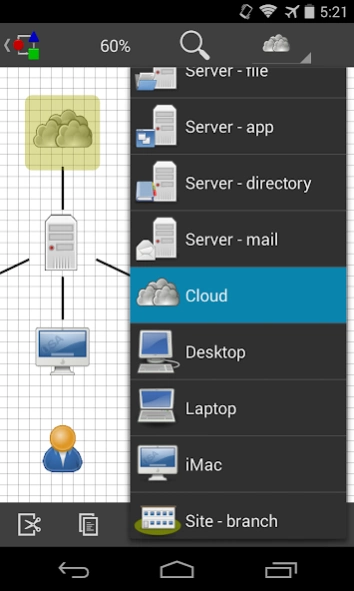Polydia Diagram Editor 1.3.3b
Paid Version
Publisher Description
Polydia Diagram Editor - Diagram in style. An easy to use, beautiful diagram editor designed for Android.
Polydia is a style-based diagram editor for Android. It is a general purpose tool and can be used for many types of diagrams and graphs including: flow-charts, mind maps, block diagrams, org-charts, network diagrams, web site maps, Venn diagrams, data flow diagrams, and others for business and personal diagramming needs. For those who have used Visio or OmniGraffle on a PC, Polydia provides similar capabilities with an easy to use interface designed for mobile devices.
The primary goals driving the design of Polydia are to:
- Provide a highly dynamic and interactive user interface which helps you get things done quickly.
- Keep tablets in mind from the very beginning while still providing the best possible experience when running on a phone. (The promotional video shows Polydia in action on a tablet.)
-Take advantage of recent releases of Android hardware and software.
Features include:
- Thumbnail-based launch screen that visually helps you find the document you're looking for
- A variety of shapes including: square / rectangle / diamond, circle / ellipse, triangle, pentagon, hexagon, octagon and other common diagram shapes
- Shapes that can be filled and/or stroked
- Filled and stroked connectors with multiple routing options
- Images from your gallery can be imported for use as fills and paints
- Linear and radial gradient fills
- Most properties of your shapes and connectors can be changed
- A diagram of virtually unlimited size can be zoomed and panned
- Font support includes variable sizes, bold / italic / underline / strikethrough, text shadows, horizontal and vertical alignment
- PNG and SVG export are supported (if you have apps supporting either, Polydia can share with them)
- Innovative color picker allowing the use of transparency just about anywhere
- Basic painting (using photos / pictures imported from your gallery) and drawing (using styles) capabilities
- 'Group edit' mode for selecting multiple objects allowing for cut/copy/paste, movement, alignment, as well as locking and unlocking shapes
- 'Quick edit' mode for fast entry of text labels for new or existing objects without constant dialog pop-ups required. A real time saver when working on a phone.
Diagram templates currently supplied:
Style templates: block, empty, flowchart, mind map, network & computers (2 different icon sets), org chart, BPMN
Structural templates: Venn diagrams (4 types for 2 or 3 sets in color or black and white), Euler diagram (4 sets), Euler (6 set subsets), Pyramid
The main difference between structural and style templates is that structural templates provide a simple 'diagram maker' functionality where part of the diagram is pre-built where appropriate.
Requires Ice Cream Sandwich (4.0.3) or greater.
About Polydia Diagram Editor
Polydia Diagram Editor is a paid app for Android published in the PIMS & Calendars list of apps, part of Business.
The company that develops Polydia Diagram Editor is Quantoa LLC. The latest version released by its developer is 1.3.3b.
To install Polydia Diagram Editor on your Android device, just click the green Continue To App button above to start the installation process. The app is listed on our website since 2018-10-31 and was downloaded 12 times. We have already checked if the download link is safe, however for your own protection we recommend that you scan the downloaded app with your antivirus. Your antivirus may detect the Polydia Diagram Editor as malware as malware if the download link to com.quantoa.polydia is broken.
How to install Polydia Diagram Editor on your Android device:
- Click on the Continue To App button on our website. This will redirect you to Google Play.
- Once the Polydia Diagram Editor is shown in the Google Play listing of your Android device, you can start its download and installation. Tap on the Install button located below the search bar and to the right of the app icon.
- A pop-up window with the permissions required by Polydia Diagram Editor will be shown. Click on Accept to continue the process.
- Polydia Diagram Editor will be downloaded onto your device, displaying a progress. Once the download completes, the installation will start and you'll get a notification after the installation is finished.